crwdns2931527:0crwdnd2931527:0crwdnd2931527:0crwdnd2931527:0crwdne2931527:0
crwdns2935425:01crwdne2935425:0
crwdns2931653:01crwdne2931653:0

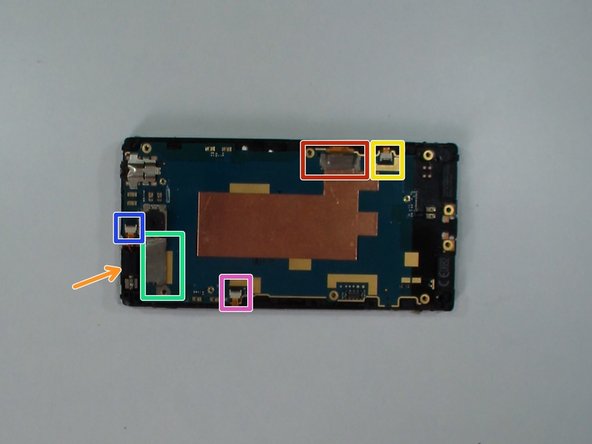
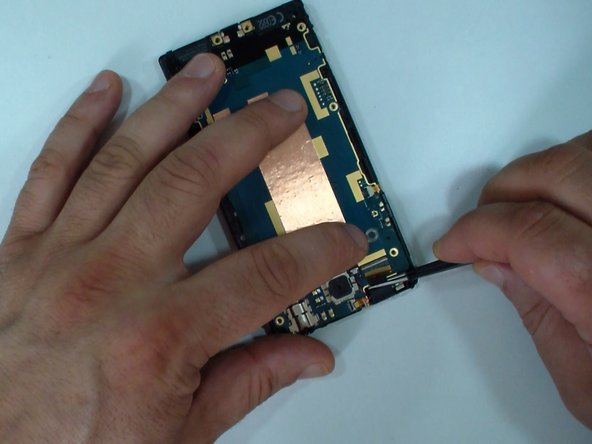



Flex Cables
-
Remove the USB dock connector metal plate.
-
Open flex cable connectors:
-
LCD display flex cable
-
Menu buttons flex cable
-
Volume buttons flex cable
-
Touch screen flex cable
-
Power button flex cable
-
Pick up the vibrating motor and take out all flex cables except the LCD display flex cable.
crwdns2944171:0crwdnd2944171:0crwdnd2944171:0crwdnd2944171:0crwdne2944171:0