crwdns2935425:01crwdne2935425:0
crwdns2931653:01crwdne2931653:0

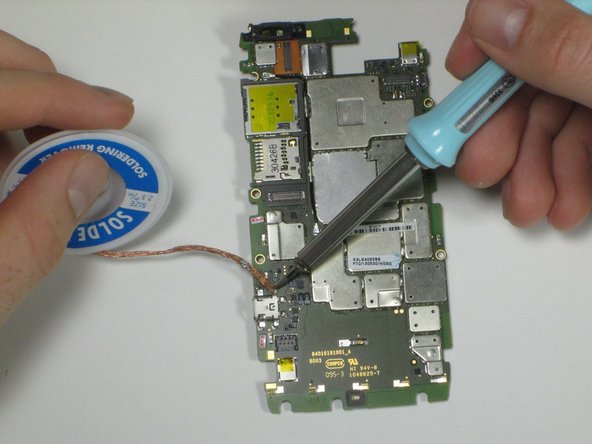




-
Place the end of the soldering iron onto one of the solder joints. Place the soldering wick onto the joint as it begins to liquify, the solder will run up the solder wick and off of the USB charging port.
-
Repeat this for each joint.
crwdns2944171:0crwdnd2944171:0crwdnd2944171:0crwdnd2944171:0crwdne2944171:0