crwdns2935425:06crwdne2935425:0
crwdns2931653:06crwdne2931653:0

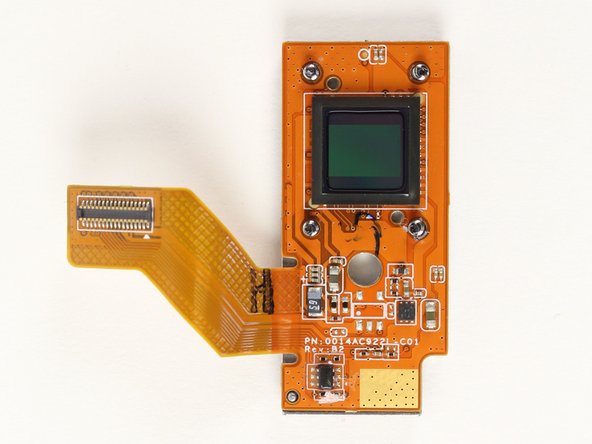


-
Remove the silver connector of the image sensor from the motherboard using the spudger to pry it off.
-
You should now be able to remove the image sensor by simply pulling it.
crwdns2944171:0crwdnd2944171:0crwdnd2944171:0crwdnd2944171:0crwdne2944171:0