crwdns2935425:01crwdne2935425:0
crwdns2931653:01crwdne2931653:0


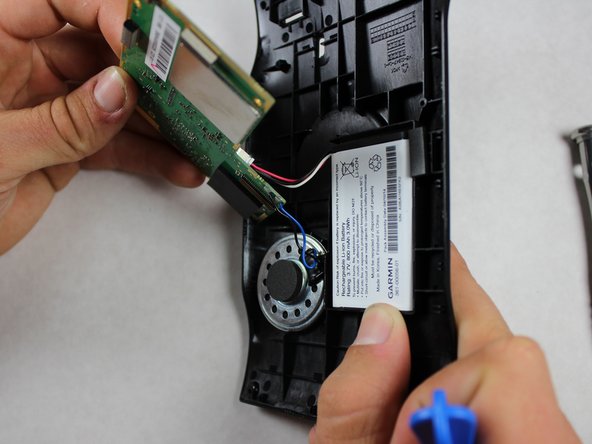



-
Make sure the GPS is laying on a flat surface with the open side showing.
-
Unscrew the four marked 4.00 mm screws with a T5 torque screwdriver
-
Gently lift the motherboard off of the plastic casing.
crwdns2944171:0crwdnd2944171:0crwdnd2944171:0crwdnd2944171:0crwdne2944171:0