crwdns2935425:02crwdne2935425:0
crwdns2931653:02crwdne2931653:0

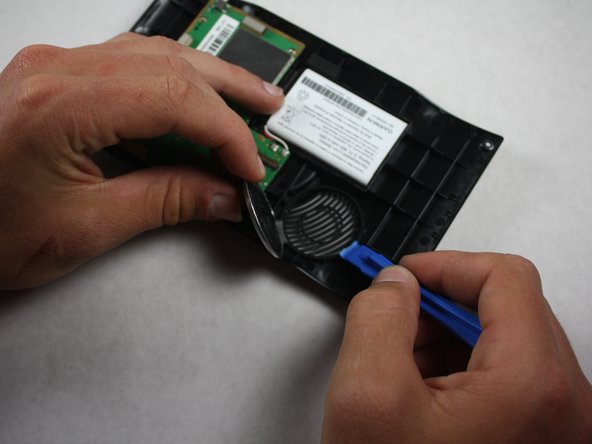




-
Insert the plastic opening tool between the speaker and plastic case.
-
Gently pry the speaker up until you make a gap between the speaker and plastic case.
-
Continue to do this while moving the plastic opening tool around the entire circumference of the speaker.
-
Use your fingers to gently pull the speaker completely away from the plastic case.
crwdns2944171:0crwdnd2944171:0crwdnd2944171:0crwdnd2944171:0crwdne2944171:0