crwdns2935425:06crwdne2935425:0
crwdns2931653:06crwdne2931653:0

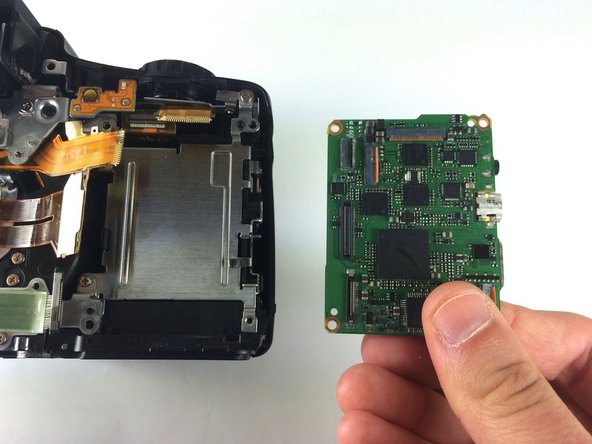




-
Carefully remove the I/O board from the the camera. There is a wire ribbon attached underneath it that will detach as you pull the I/O board out.
-
This is the detached wire ribbon. You will need to reattach this when reassembling the camera.
crwdns2944171:0crwdnd2944171:0crwdnd2944171:0crwdnd2944171:0crwdne2944171:0