crwdns2935425:010crwdne2935425:0
crwdns2931653:010crwdne2931653:0

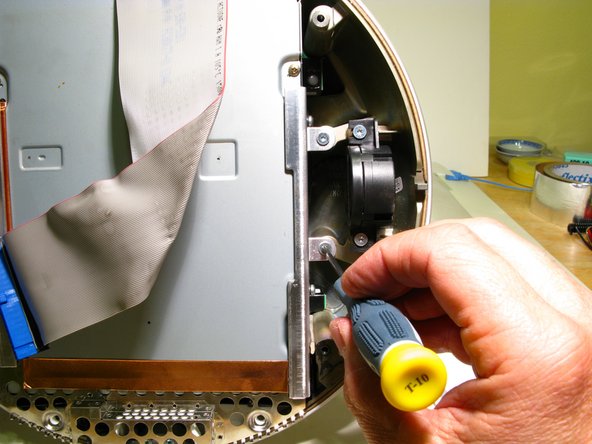


-
Remove the (2) 9mm Torx screws securing the Faraday cage (looks something like a cheese grater) to the Upper Housing, with a T10 Torxdriver.
-
Then remove the (4) 19mm Torx screws that mount the Drive Carrier to the Upper Housing with a T10 Torxdriver. 2 of the screws are located on the right side of the Drive Carrier near the center and 2 screws are located on left side, near the upper and lower corners.
crwdns2944171:0crwdnd2944171:0crwdnd2944171:0crwdnd2944171:0crwdne2944171:0