crwdns2935425:06crwdne2935425:0
crwdns2931653:06crwdne2931653:0

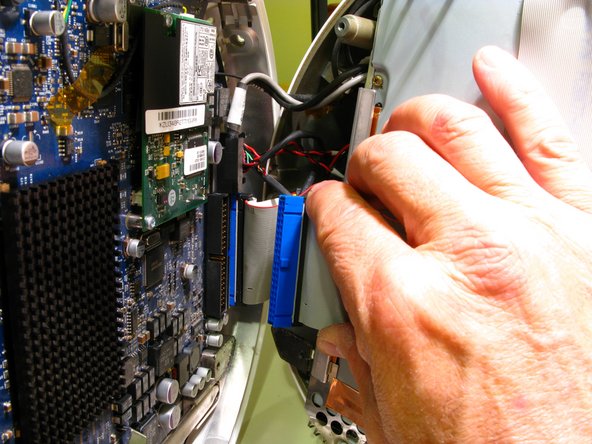


-
Open the right side of the Bottom Housing slowly. The idea is to be able to swing the Bottom Housing out of the way to the left, only enough to be able to remove the Drive Carrier that houses the Optical Drive and the Hard Drive.
-
Begin by using a Spudger or your finger to peel back the tape that holds the Optical Drive data cable to the bottom of the Optical Drive.
-
Gently swing the Bottom Housing out a bit farther and remove the Optical Drive data cable connector from the logic board by holding its outer edges and carefully wiggle it out evenly to avoid bending the pins. Do not pull directly on the ribbon cable, only on the blue plastic connector.
crwdns2944171:0crwdnd2944171:0crwdnd2944171:0crwdnd2944171:0crwdne2944171:0