crwdns2931529:0crwdnd2931529:0crwdnd2931529:0crwdnd2931529:02crwdnd2931529:0crwdne2931529:0
crwdns2935425:02crwdne2935425:0
crwdns2931653:02crwdne2931653:0

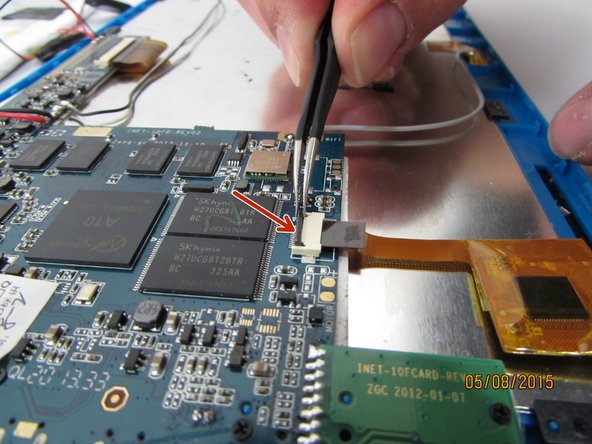
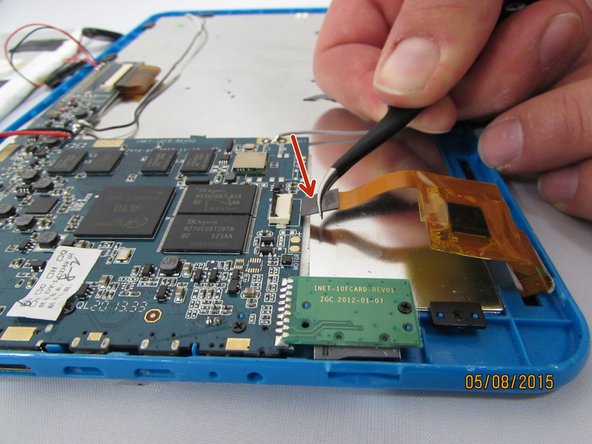



-
Locate the Touchscreen connector and grip the forward-most black tab with the tweezers.
-
Lift the tab towards you until you feel an audible click.
-
Gently remove the connector by pulling straight out, gripping the black connector head.
crwdns2944171:0crwdnd2944171:0crwdnd2944171:0crwdnd2944171:0crwdne2944171:0