crwdns2931527:0crwdnd2931527:0crwdnd2931527:0crwdnd2931527:0crwdne2931527:0
crwdns2935425:01crwdne2935425:0
crwdns2931653:01crwdne2931653:0

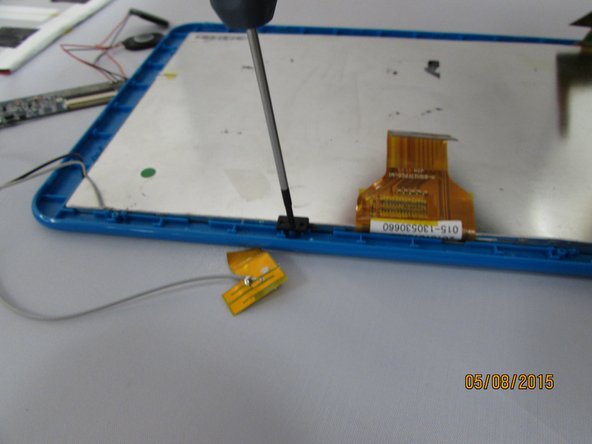




-
Remove the screws and plastic tabs holding the LCD Display and place them on the magnetic mat. Label them.
-
Gently remove the LCD Display and backlight by lifting up the LCD Connector with your fingers.
-
Set aside the LCD Assembly.
crwdns2944171:0crwdnd2944171:0crwdnd2944171:0crwdnd2944171:0crwdne2944171:0