crwdns2935425:03crwdne2935425:0
crwdns2931653:03crwdne2931653:0


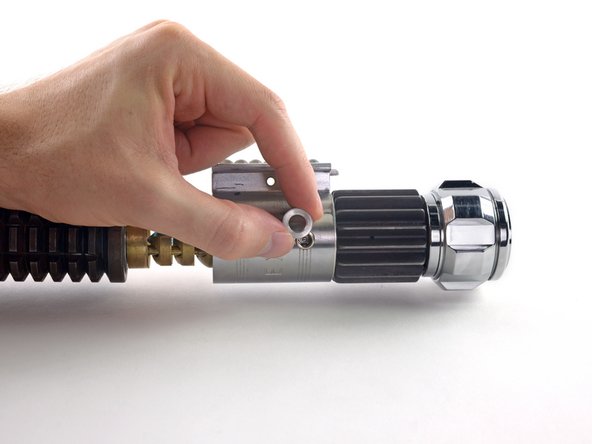



-
We'll get back to that crystal chamber a bit later. For now, we set out to open the saber itself.
-
Let's start by unscrewing this clamp pin that secures the switch housing cover.
-
With the pin removed, we're able to lift the clamp brackets out with no trouble.
-
Unscrewing this small retaining ring loosens the port from the housing cover.
crwdns2944171:0crwdnd2944171:0crwdnd2944171:0crwdnd2944171:0crwdne2944171:0