crwdns2935425:08crwdne2935425:0
crwdns2931653:08crwdne2931653:0

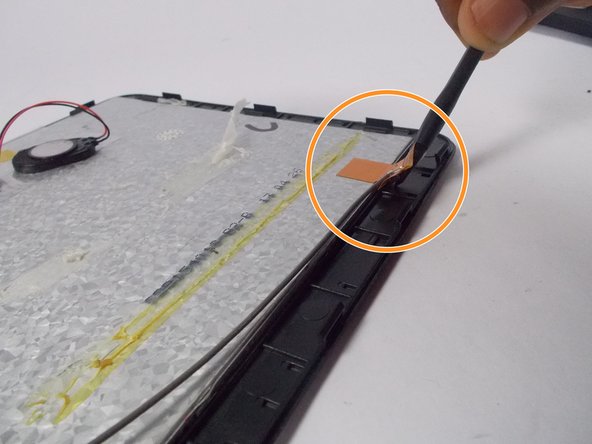


-
Locate the last connection to the LCD in the top right section of the tablet.
-
The last connection is a ribbon connected to green wire, which is held down by tape.
-
Disconnect the ribbon by removing the tape connecting it to the plastic frame of the tablet.
crwdns2944171:0crwdnd2944171:0crwdnd2944171:0crwdnd2944171:0crwdne2944171:0