crwdns2935425:07crwdne2935425:0
crwdns2931653:07crwdne2931653:0

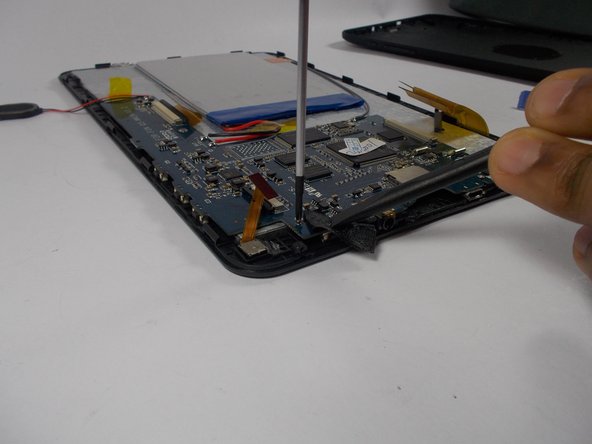




-
Remove the two motherboard screws.
-
To remove the first screw, expose the black strip. Then using a Philips head screwdriver, remove the first screw.
-
Locate the second screw by looking to the bottom right of the motherboard. Remove the second screw with the Philips head screwdriver.
crwdns2944171:0crwdnd2944171:0crwdnd2944171:0crwdnd2944171:0crwdne2944171:0