crwdns2935425:05crwdne2935425:0
crwdns2931653:05crwdne2931653:0

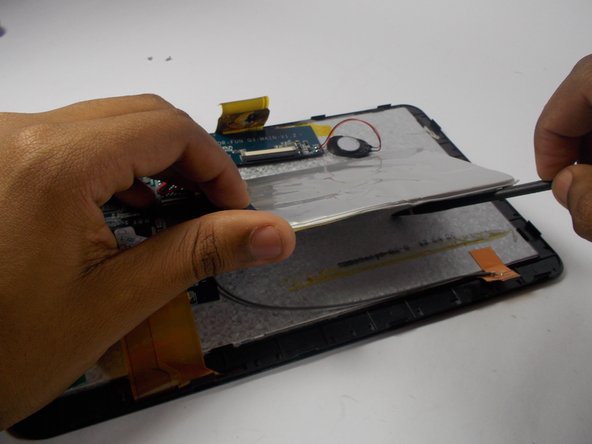


-
Carefully insert the flat end of a nylon spudger under the battery, and pry the battery up and away from the tablet casing.
crwdns2944171:0crwdnd2944171:0crwdnd2944171:0crwdnd2944171:0crwdne2944171:0