crwdns2935425:02crwdne2935425:0
crwdns2931653:02crwdne2931653:0

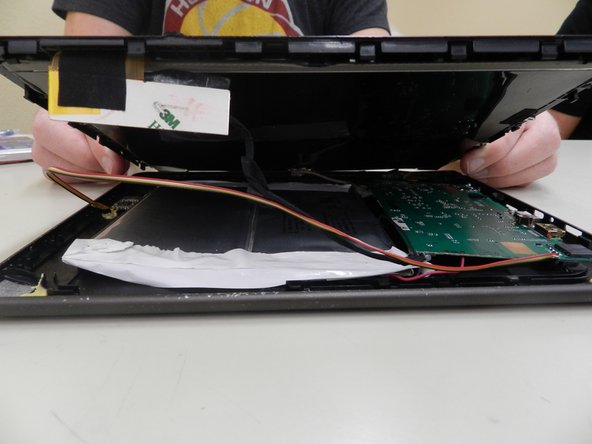


-
Once the screen is separated from the back panel, you will see two cables connecting the screen to the interior of the tablet (one silver, one black)
-
Remove the black tape that is holding the end of the black cable to the white tab.
-
Gently pull the cable away from the tab with tweezers disconnecting the plug from the outlet.
| [* black] Once the screen is separated from the back panel, you will see two cables connecting the screen to the interior of the tablet (one silver, one black) | |
| [* red] Remove the black tape that is holding the end of the black cable to the white tab. | |
| - | [* orange] Gently pull the cable away from the tab with tweezers disconnecting the plug from the outlet. |
| + | [* orange] Gently pull the cable away from the tab with [product|IF145-020|tweezers] disconnecting the plug from the outlet. |
crwdns2944171:0crwdnd2944171:0crwdnd2944171:0crwdnd2944171:0crwdne2944171:0