crwdns2935425:03crwdne2935425:0
crwdns2931653:03crwdne2931653:0

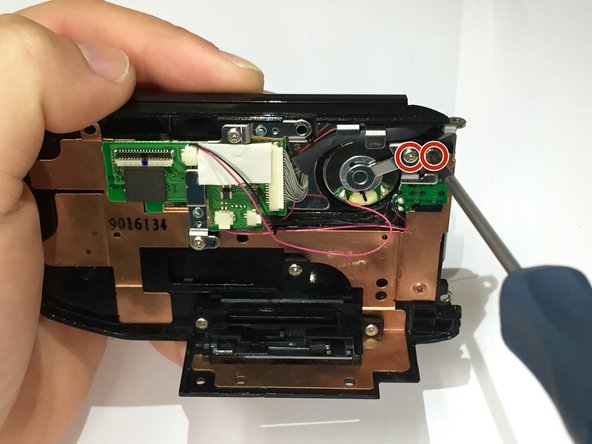
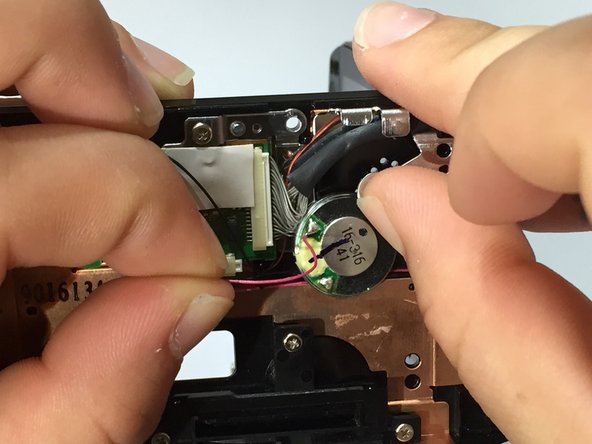



-
Using your fingers, remove the panel from the base of the camcorder.
-
After removing the panel, remove the two 2x2.25 mm Phillips screws located at the top right of the inside of the panel.
-
Using one hand, gently move the silver piece holding the speaker down while using the other hand to remove the speaker.
crwdns2944171:0crwdnd2944171:0crwdnd2944171:0crwdnd2944171:0crwdne2944171:0