crwdns2935425:05crwdne2935425:0
crwdns2931653:05crwdne2931653:0


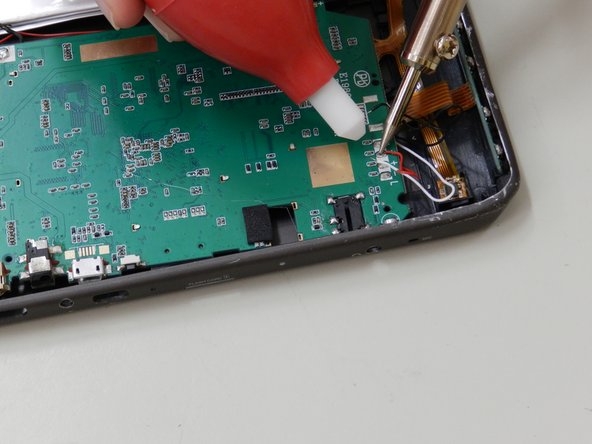



-
Desolder each of the three wires to detach the speaker wires from the tablet.
| - | [* black] |
|---|---|
| - | [* |
| - | [* |
| + | [* black] Desolder each of the three wires to detach the speaker wires from the tablet. |
| + | [* icon_note] There are three wires that you will desolder from the motherboard. One is red, one is black, and one is white. |
| + | [* icon_note] We recommend that you use a [product|IF145-473|solder sucker] to suck up any of the residue that the solder produces. |
crwdns2944171:0crwdnd2944171:0crwdnd2944171:0crwdnd2944171:0crwdne2944171:0