crwdns2931527:0crwdnd2931527:0crwdnd2931527:0crwdnd2931527:0crwdne2931527:0
crwdns2935425:03crwdne2935425:0
crwdns2931653:03crwdne2931653:0


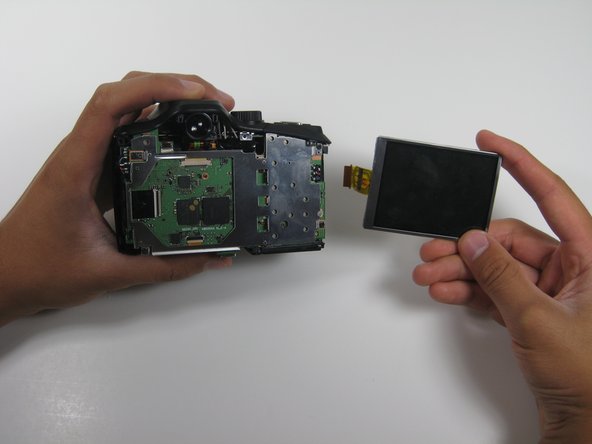



-
To completely remove the LCD screen from the interior of the camera, you must unhook the ribbon from the logic board.
-
To do this, simply lift up the tab connecting the ribbon to the logic board and pull gently on the LCD screen.
crwdns2944171:0crwdnd2944171:0crwdnd2944171:0crwdnd2944171:0crwdne2944171:0