crwdns2931527:0crwdnd2931527:0crwdnd2931527:0crwdnd2931527:0crwdne2931527:0
crwdns2935425:01crwdne2935425:0
crwdns2931653:01crwdne2931653:0

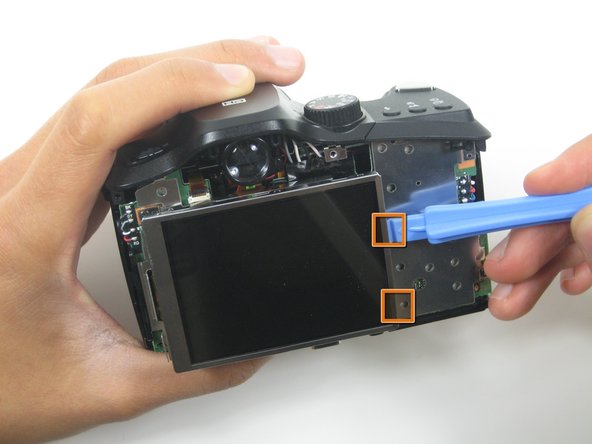


-
Begin by using Plastic Opening Tools to remove the LCD Screen from it's interior casing. To do this, place the opening tool in between the screen and casing and apply leverage to remove the screen. Do this around the rim of the casing, especially where orange squares appear in the pictures.
crwdns2944171:0crwdnd2944171:0crwdnd2944171:0crwdnd2944171:0crwdne2944171:0