crwdns2935425:03crwdne2935425:0
crwdns2931653:03crwdne2931653:0

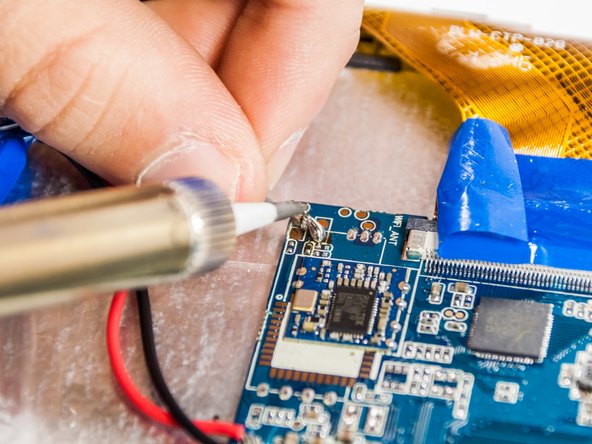
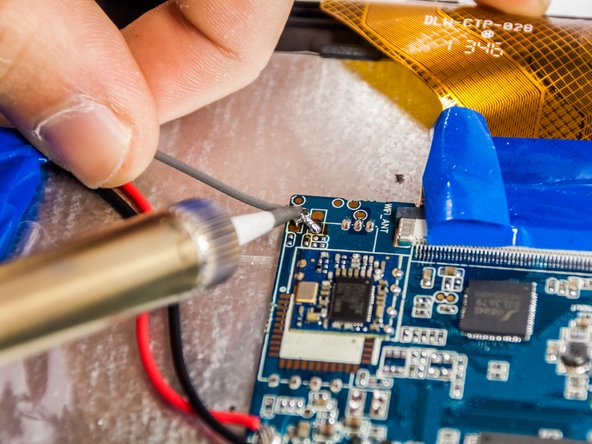



-
With the new antenna locate the solder points.
-
Add solder to the solder points to allow soldering.
-
Place the antenna at each point and melt the solder point.
-
Place the antenna solder location into the melted solder blob and let it sit for about 2 seconds.
-
Repeat this step for each of the solder points.
crwdns2944171:0crwdnd2944171:0crwdnd2944171:0crwdnd2944171:0crwdne2944171:0