crwdns2935425:02crwdne2935425:0
crwdns2931653:02crwdne2931653:0

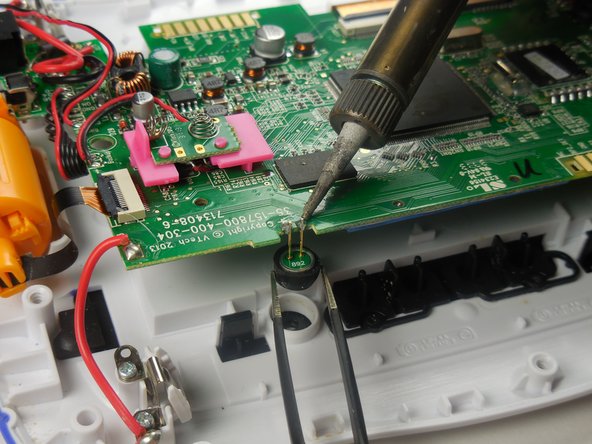




-
To replace the microphone, desolder the two connections that connect the speaker to the device.
-
This is a tricky step. Refer to this guide to learn how to solder: How To Solder and Desolder Connections
| [* red] To replace the microphone, desolder the two connections that connect the speaker to the device. | |
| - | [* icon_note] Use tweezers to keep the microphone steady as you desolder the connections. |
| + | [* icon_note] Use [product|IF145-020|tweezers] to keep the microphone steady as you desolder the connections. |
| [* black] This is a tricky step. Refer to this guide to learn how to solder: [guide|750|How To Solder and Desolder Connections] |
crwdns2944171:0crwdnd2944171:0crwdnd2944171:0crwdnd2944171:0crwdne2944171:0