crwdns2935425:03crwdne2935425:0
crwdns2931653:03crwdne2931653:0

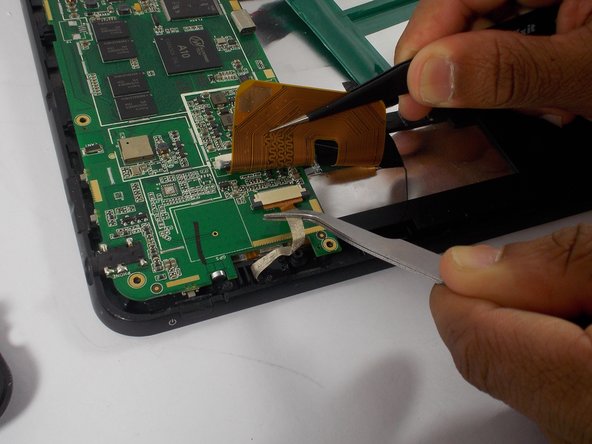
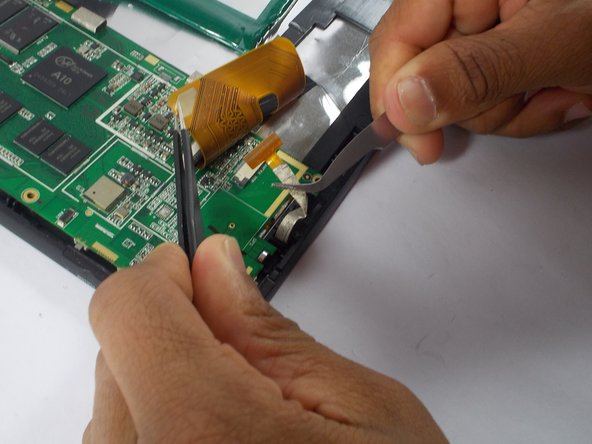



-
Locate the gold flap and use tweezers to lift the flap up.
-
Use a second pair of tweezers to pull the gold tab connected to the camera out of the circuit board.
-
Once the tab is removed from the circuit board, pull the camera out of the tablet.
| - | [* black] Locate gold flap and use |
|---|---|
| + | [* black] Locate the gold flap and use [product|IF145-020|tweezers] to lift the flap up. |
| [* black] Use a second pair of tweezers to pull the gold tab connected to the camera out of the circuit board. | |
| [* black] Once the tab is removed from the circuit board, pull the camera out of the tablet. | |
| - | [* icon_ |
| + | [* icon_caution] Caution! Be sure to avoid pulling the gold flap off the the circuit board. |
crwdns2944171:0crwdnd2944171:0crwdnd2944171:0crwdnd2944171:0crwdne2944171:0