crwdns2935425:07crwdne2935425:0
crwdns2931653:07crwdne2931653:0


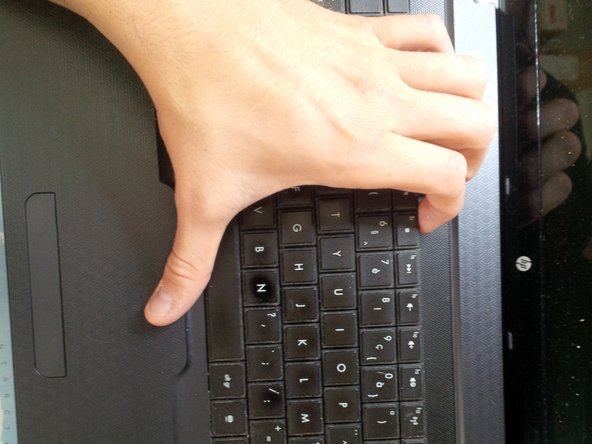



-
After removing all the screws, we can remove the keyboard.
-
Use a spudger to pry and search for the "locks"
-
use your hand to gently remove the keyboard. You will here clicks.
crwdns2944171:0crwdnd2944171:0crwdnd2944171:0crwdnd2944171:0crwdne2944171:0