crwdns2935425:05crwdne2935425:0
crwdns2931653:05crwdne2931653:0


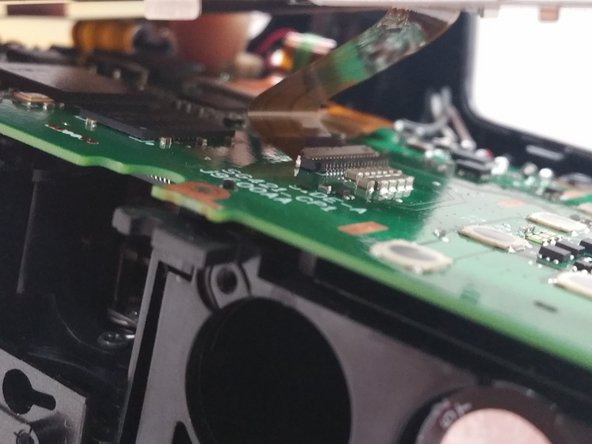



-
Unscrew the four (4) 3mm screws to remove the screen from the circuit board
-
Use Tweezers to delicately detach the ribbon cable
-
Carefully remove the screen brace from the circuit board
crwdns2944171:0crwdnd2944171:0crwdnd2944171:0crwdnd2944171:0crwdne2944171:0