crwdns2935425:01crwdne2935425:0
crwdns2931653:01crwdne2931653:0

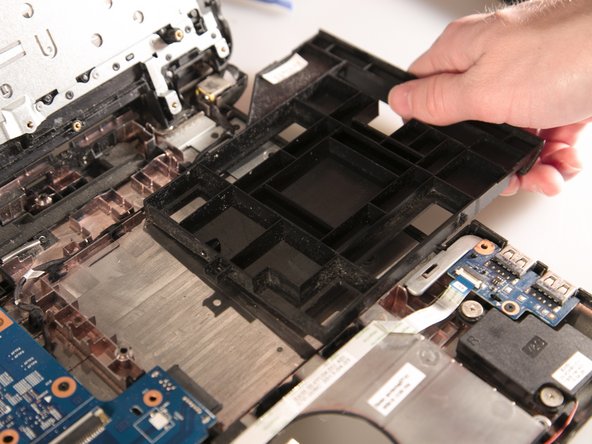
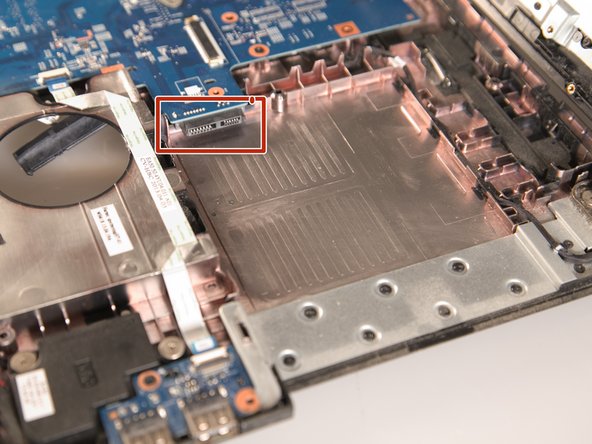



-
Grasp the plastic placeholder firmly and slide it out of the computer.
-
When inserting replacement optical drive, use the port at the back left of the open space.
crwdns2944171:0crwdnd2944171:0crwdnd2944171:0crwdnd2944171:0crwdne2944171:0