crwdns2931529:0crwdnd2931529:0crwdnd2931529:0crwdnd2931529:03crwdnd2931529:0crwdne2931529:0
crwdns2935425:05crwdne2935425:0
crwdns2931653:05crwdne2931653:0

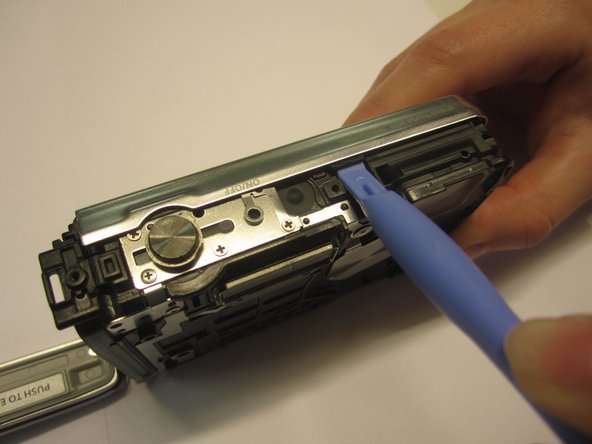




-
Remove four screws (9.4mm) on the front of the camera using a Phillips #000
-
Use the plastic opening tool to release the holding clip.
-
Using tweezers separate the plastic strips from their connectors located on the main circuit board by lifting the small, black flaps on the connectors and pulling on the ribbons.
| [* red] Remove four screws (9.4mm) on the front of the camera using a Phillips #000 | |
| [* black] Use the plastic opening tool to release the holding clip. | |
| - | [* orange] Using tweezers separate the plastic strips from their connectors located on the main circuit board by lifting the small, black flaps on the connectors and pulling on the ribbons. |
| + | [* orange] Using [product|IF145-020|tweezers] separate the plastic strips from their connectors located on the main circuit board by lifting the small, black flaps on the connectors and pulling on the ribbons. |
crwdns2944171:0crwdnd2944171:0crwdnd2944171:0crwdnd2944171:0crwdne2944171:0