crwdns2935425:03crwdne2935425:0
crwdns2931653:03crwdne2931653:0

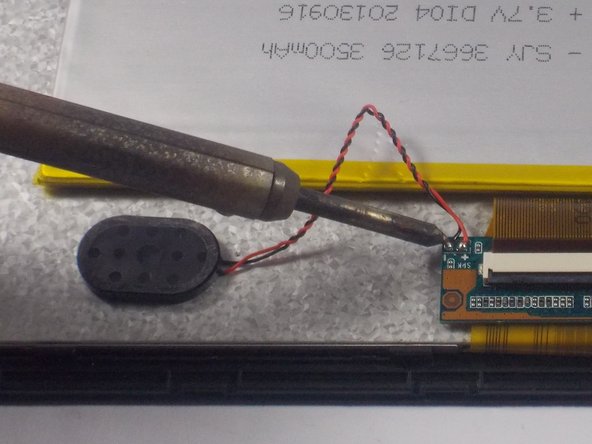


-
Locate the positive and negative terminals of the speaker.
-
To attach the new speaker you must solder the new wires to the terminals on the motherboard. To do this hold the wire on the old solder, using a small amount of solder melt the solder and wires to the old connection points.
-
For an explanation on soldering refer to iFixit's soldering guide How To Solder and Desolder Connections
crwdns2944171:0crwdnd2944171:0crwdnd2944171:0crwdnd2944171:0crwdne2944171:0