crwdns2935425:03crwdne2935425:0
crwdns2931653:03crwdne2931653:0

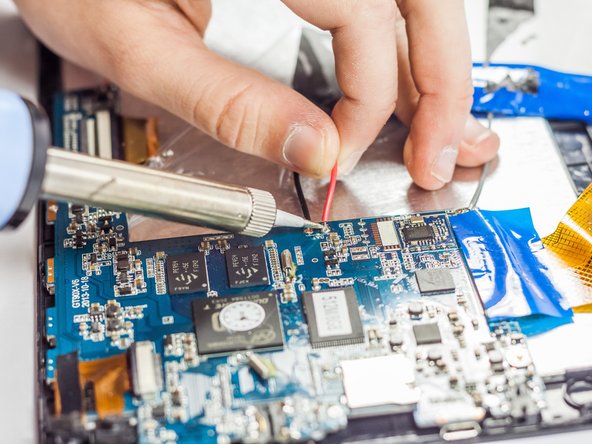
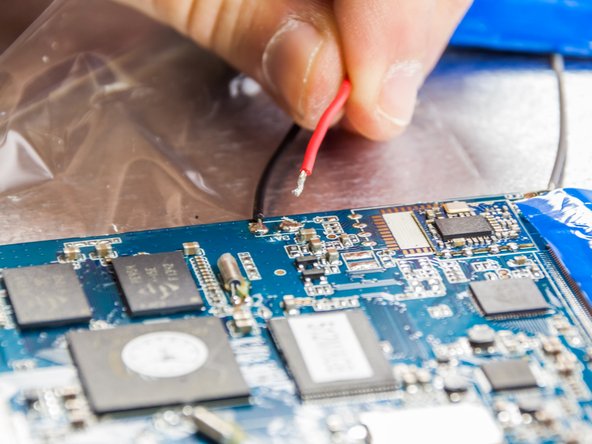



-
Locate the battery unit solder points and note where it is attached to the motherboard.
-
Plug in your soldering iron/pen and wait the required amount of time to heat up.
-
Apply a small amount of pressure with the iron on the solder points until the joints come loose and the wires move freely away from the board
-
Remove the battery unit
crwdns2944171:0crwdnd2944171:0crwdnd2944171:0crwdnd2944171:0crwdne2944171:0