crwdns2935425:04crwdne2935425:0
crwdns2931653:04crwdne2931653:0
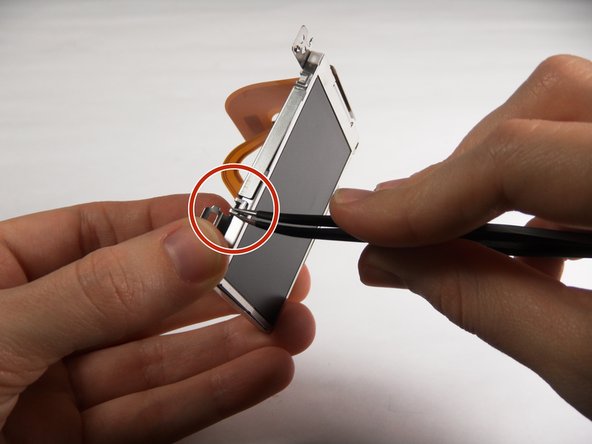



-
Use tweezers at the top left of the LCD Screen to wedge the top left of the Outer Frame loose.
-
Use the tweezers at the top right of the LCD Screen to wedge the top right of the Outer Frame loose.
crwdns2944171:0crwdnd2944171:0crwdnd2944171:0crwdnd2944171:0crwdne2944171:0