crwdns2935425:01crwdne2935425:0
crwdns2931653:01crwdne2931653:0

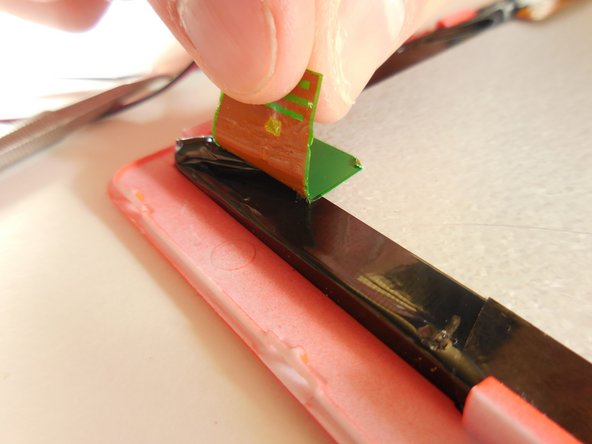


-
You will see green grounding tape on the bottom left-hand corner of the LCD. Take a spudger and place it between the casing and the tape. Slowly pry up until you can peel the tape back.
crwdns2944171:0crwdnd2944171:0crwdnd2944171:0crwdnd2944171:0crwdne2944171:0