crwdns2931527:0crwdnd2931527:0crwdnd2931527:0crwdnd2931527:0crwdne2931527:0
crwdns2935425:05crwdne2935425:0
crwdns2931653:05crwdne2931653:0

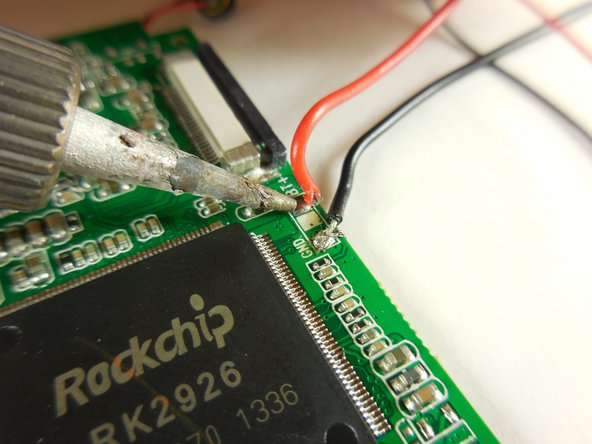
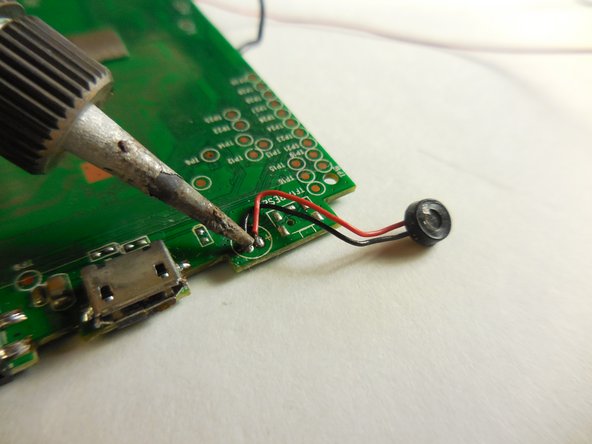



-
You must now use a soldering kit to remove the connections to the motherboard.
-
The battery wires. (If you had not finished this in an earlier step).
-
The Speaker Wires.
-
The Ground.
-
The LCD wires.
-
Finally, the microphone, which lies under the board.
crwdns2944171:0crwdnd2944171:0crwdnd2944171:0crwdnd2944171:0crwdne2944171:0