crwdns2935425:03crwdne2935425:0
crwdns2931653:03crwdne2931653:0

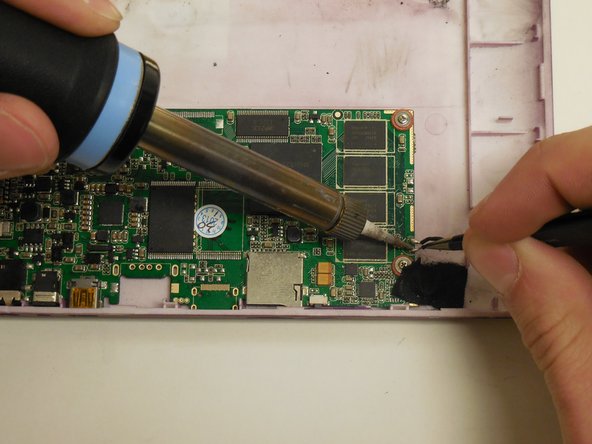


-
Using a soldering iron apply heat to the connection point where the LED connects to the PCB.
-
When the solder is heated sufficiently (turns liquid and shiny) insert the LED lead with tweezers. If necessary add additional solder to ensure a solid electrical connection.
-
Repeat for the other connection point.
crwdns2944171:0crwdnd2944171:0crwdnd2944171:0crwdnd2944171:0crwdne2944171:0