crwdns2935425:01crwdne2935425:0
crwdns2931653:01crwdne2931653:0

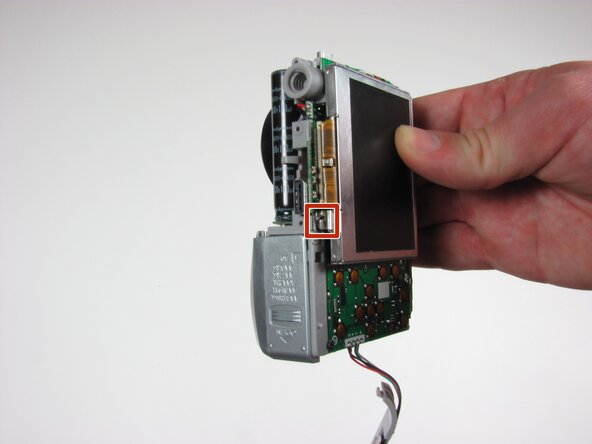
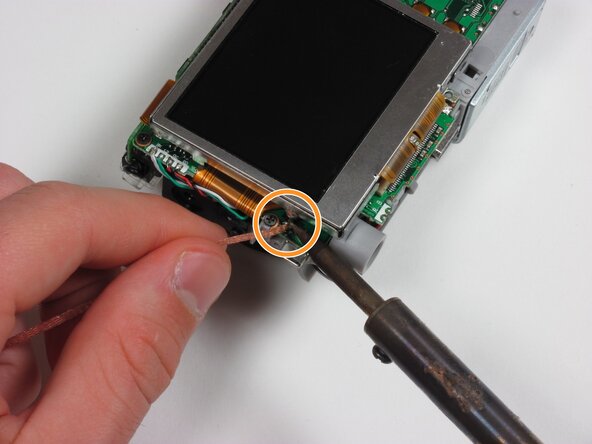



-
Look at the LCD casing and find the two smaller solder joints. One on either side of the camera secures the circuit board's casing. These are usually shiny and metallic points where the casing connects to the board.
-
Apply the tip of the heated smolder to the first joint to remove it. Contiune with the other side.
| - | [* |
|---|---|
| - | [* |
| + | [* red] Look at the LCD casing and find the two smaller solder joints. One on either side of the camera secures the circuit board's casing. These are usually shiny and metallic points where the casing connects to the board. |
| + | [* orange] Apply the tip of the heated smolder to the first joint to remove it. Contiune with the other side. |
crwdns2944171:0crwdnd2944171:0crwdnd2944171:0crwdnd2944171:0crwdne2944171:0