crwdns2935425:025crwdne2935425:0
crwdns2931653:025crwdne2931653:0


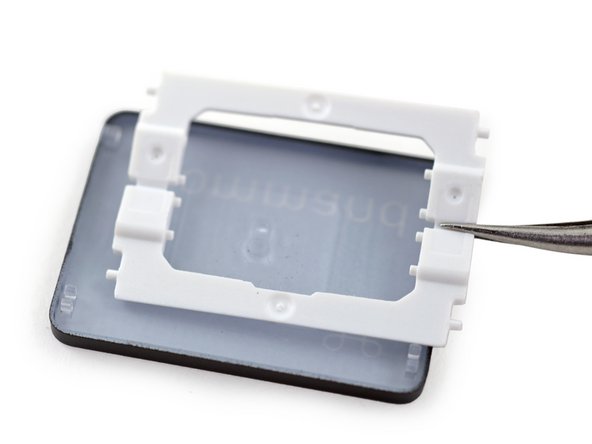



-
Daunted by the pentalobe-packed rear panel, we opt for frontal access. The keys pop off easily enough and seem to simply snap in place.
-
With very few moving parts inside, is it possible that this plastic butterfly mechanism might actually be a repair win?
-
The bracket is held in with tiny little clips; so cute.
crwdns2944171:0crwdnd2944171:0crwdnd2944171:0crwdnd2944171:0crwdne2944171:0