crwdns2935425:01crwdne2935425:0
crwdns2931653:01crwdne2931653:0

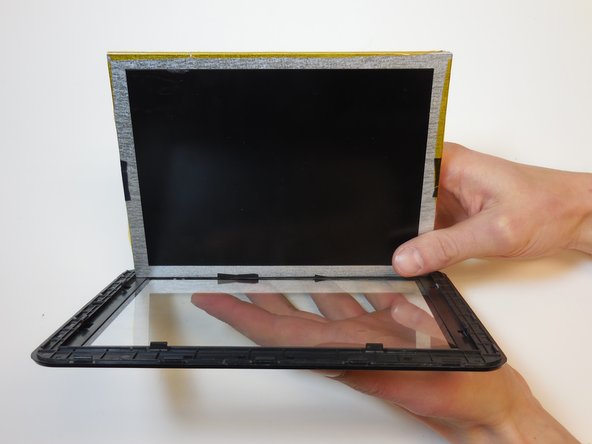


-
Gently bend the matrix away from the screen to release the pressure clamps.
-
Bend one side at a time applying equal force in order to reduce stress on the matrix from the bending.
-
Once all pressure clamps are disengaged, separate the screen and matrix without touching the front of either component.
-
Replacement matrices can be found at this link: screensurgeons.com
crwdns2944171:0crwdnd2944171:0crwdnd2944171:0crwdnd2944171:0crwdne2944171:0