crwdns2935425:01crwdne2935425:0
crwdns2931653:01crwdne2931653:0

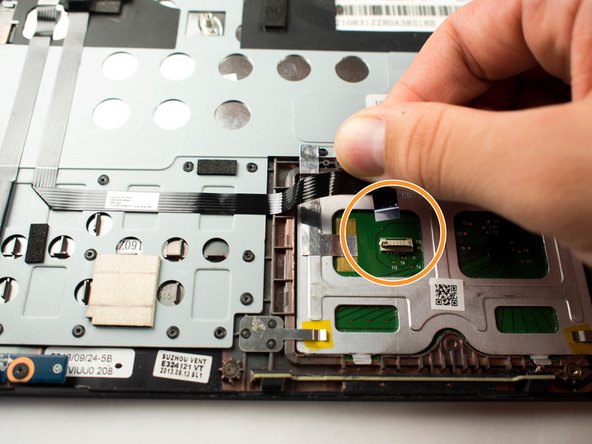


-
Position the removed top encasing where it sits on the keyboard and trackpad. The inside of the top encasing should be upward facing.
-
Use a plastic opening tool to lift the retaining flap to disconnect the ZIF connector.
-
Gently pull the trackpad cable out of the socket.
crwdns2944171:0crwdnd2944171:0crwdnd2944171:0crwdnd2944171:0crwdne2944171:0