crwdns2935425:04crwdne2935425:0
crwdns2931653:04crwdne2931653:0

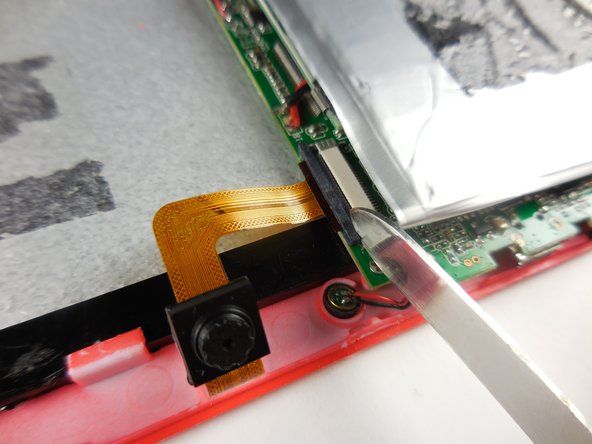
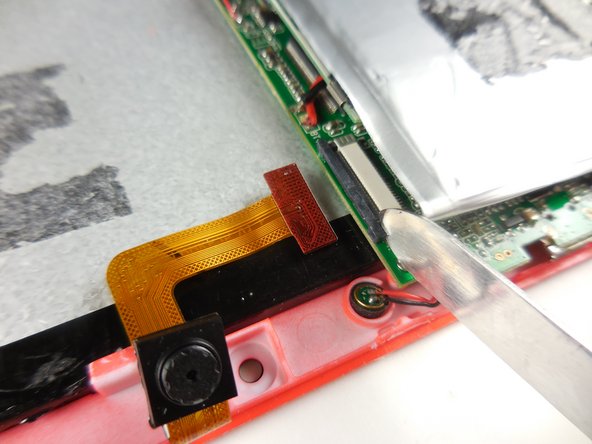



-
Remove the ribbon cable leading to the camera by carefully using a flat headed tool to open the ribbon clip.
-
Gently slide the ribbon cable out while holding the clip open.
crwdns2944171:0crwdnd2944171:0crwdnd2944171:0crwdnd2944171:0crwdne2944171:0