crwdns2935425:06crwdne2935425:0
crwdns2931653:06crwdne2931653:0

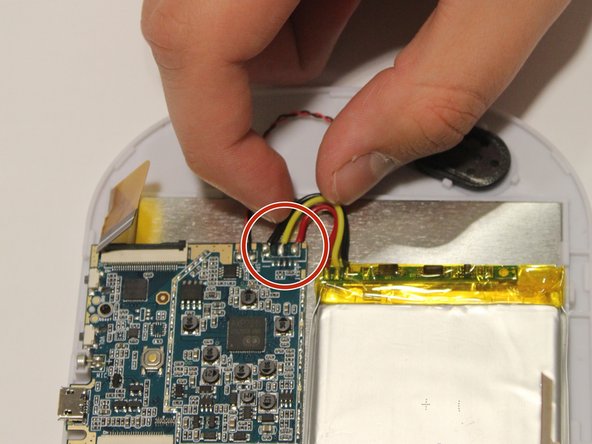
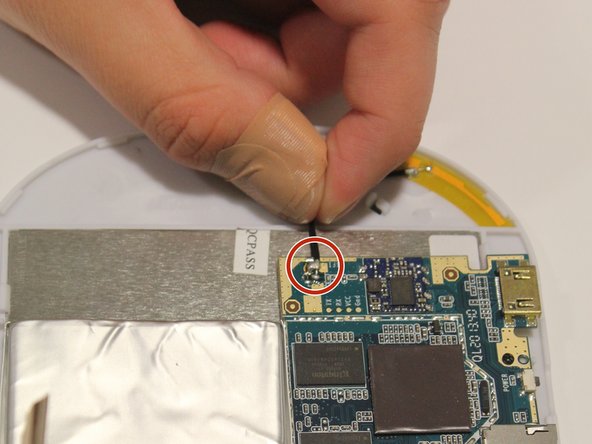



-
Remove wires:
-
Start by removing the black wire on each side.
-
Next, remove the WiFi antenna wire from the motherboard.
-
Finally, remove the yellow, red, and black wires.
-
To put the wires back in their correct locations you will need a soldering iron to solder the wire back in place. You will do this once the motherboard is replaced. Here is a guide on how to solder How To Solder and Desolder Connections
crwdns2944171:0crwdnd2944171:0crwdnd2944171:0crwdnd2944171:0crwdne2944171:0