crwdns2935425:08crwdne2935425:0
crwdns2931653:08crwdne2931653:0

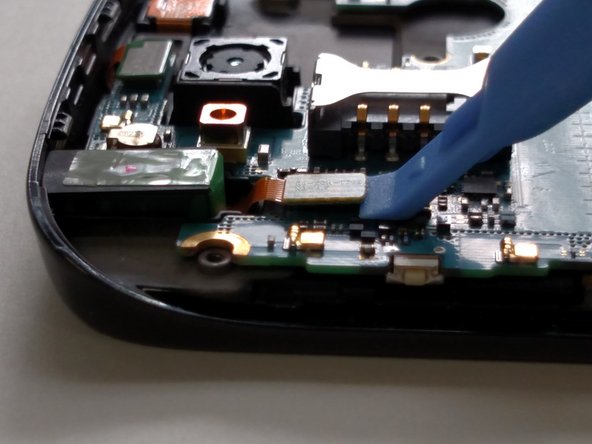




-
Use the blue plastic opening tool to unlatch the wire ribbons from the motherboard.
crwdns2944171:0crwdnd2944171:0crwdnd2944171:0crwdnd2944171:0crwdne2944171:0