crwdns2931529:0crwdnd2931529:0crwdnd2931529:0crwdnd2931529:02crwdnd2931529:0crwdne2931529:0
crwdns2935425:01crwdne2935425:0
crwdns2931653:01crwdne2931653:0

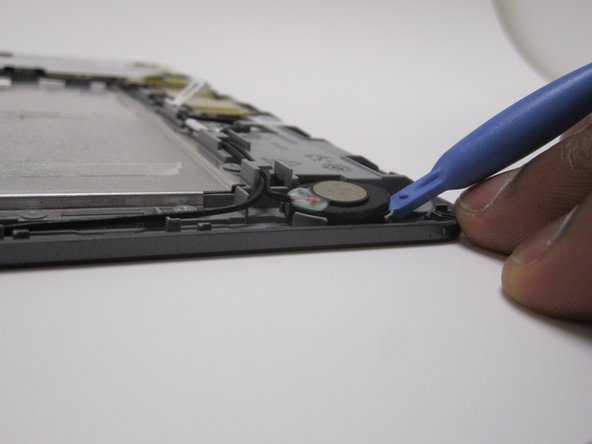




-
Pry the speaker away from the device using the plastic opening tool. This may require a little force due to the adhesive that is on the device.(Battery is not shown in this picture for image
-
Tug gently on microphone to remove from slot.
crwdns2944171:0crwdnd2944171:0crwdnd2944171:0crwdnd2944171:0crwdne2944171:0