crwdns2931527:0crwdnd2931527:0crwdnd2931527:0crwdnd2931527:0crwdne2931527:0
crwdns2935425:02crwdne2935425:0
crwdns2931653:02crwdne2931653:0


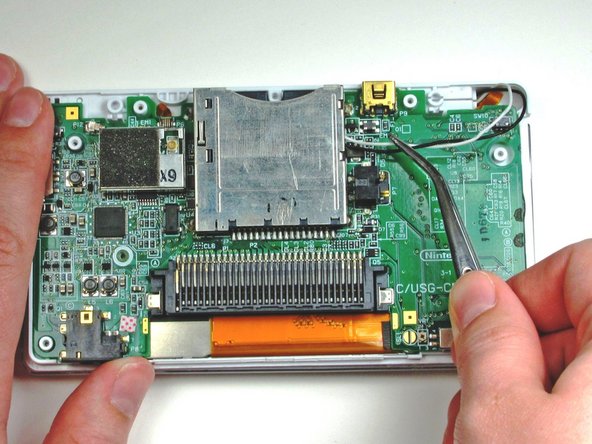



-
Locate the black and white cables that are attached to the logic board and WiFi module.
-
Using metal tweezers, gently disconnect the wires by pulling them away from the logic board and underneath the card slot.
crwdns2944171:0crwdnd2944171:0crwdnd2944171:0crwdnd2944171:0crwdne2944171:0