crwdns2935425:03crwdne2935425:0
crwdns2931653:03crwdne2931653:0

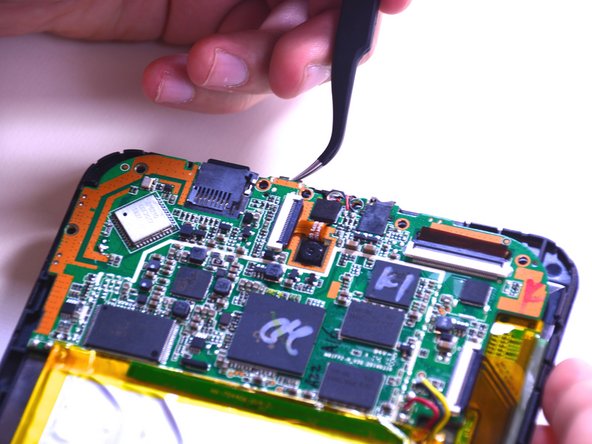


-
Gently lift the motherboard up to extract the charging port out with the tweezers.
| - | [* black] Gently lift the motherboard up to extract the charging port out with the tweezers. |
|---|---|
| + | [* black] Gently lift the motherboard up to extract the charging port out with the [product|IF145-020|tweezers]. |
| [* icon_caution] Be cautious not to disconnect any wires or ribbon cables. |
crwdns2944171:0crwdnd2944171:0crwdnd2944171:0crwdnd2944171:0crwdne2944171:0