crwdns2935425:04crwdne2935425:0
crwdns2931653:04crwdne2931653:0


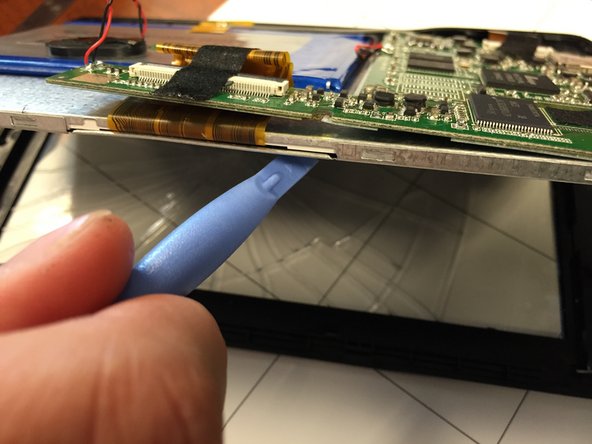



Removing the inner screen
-
In order to remove the inner screen, you must first unscrew the screws connecting the screen to the tablet using a ph 00 screw driver. The screws are 3mm in length.
-
Next, using a prying tool, gently remove the inner screen.
crwdns2944171:0crwdnd2944171:0crwdnd2944171:0crwdnd2944171:0crwdne2944171:0