crwdns2935425:015crwdne2935425:0
crwdns2931653:015crwdne2931653:0

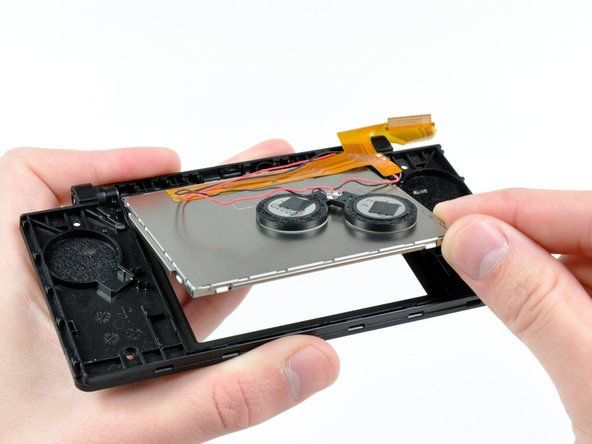


-
Cautiously wedge the flat end of spudger underneath the upper LCD.
-
Loosen the adhesive by running the spudger along the perimeter of the upper LCD.
-
Lift the upper LCD by its upper right corner and remove it from the front upper panel.
crwdns2944171:0crwdnd2944171:0crwdnd2944171:0crwdnd2944171:0crwdne2944171:0