crwdns2935425:04crwdne2935425:0
crwdns2931653:04crwdne2931653:0


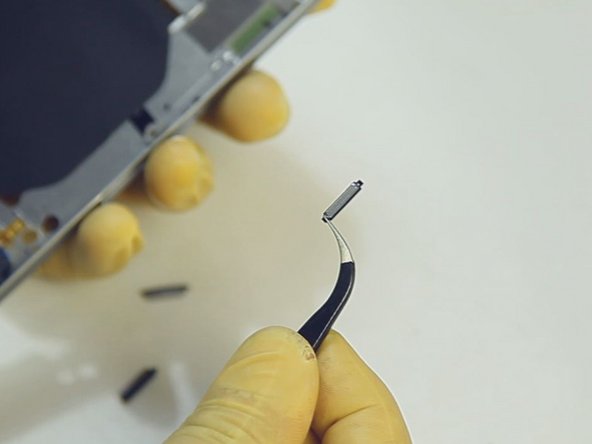



Release The Side Keys.
-
Remove the power button flex.
-
Remove the volume button flex.
-
Remove the side keys. (Note: the Galaxy S6 power button and volume buttons are compatible with each other.)
| [title] Release The Side Keys. | |
| - | [* black] Remove the |
| - | [* black] Remove the |
| - | [* black] Remove the side keys. ( |
| + | [* black] Remove the power button flex. |
| + | [* black] Remove the volume button flex. |
| + | [* black] Remove the side keys. (Note: the Galaxy S6 power button and volume buttons are compatible with each other.) |
crwdns2944171:0crwdnd2944171:0crwdnd2944171:0crwdnd2944171:0crwdne2944171:0