crwdns2935425:03crwdne2935425:0
crwdns2931653:03crwdne2931653:0

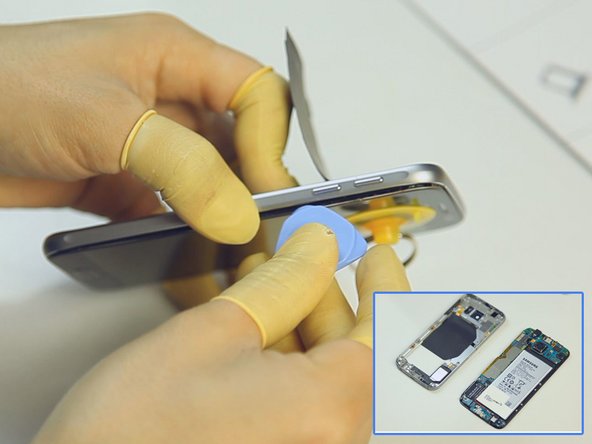


Release The Rear Housing.
-
Undo the 13 screws in the rear housing.
-
Heat up the LCD Assembly.
-
Separate the rear housing from the LCD Assembly with the help of suction cup tool and case opening tool. (Notice: be careful not to damage the wireless charging chip attached to the battery.)
crwdns2944171:0crwdnd2944171:0crwdnd2944171:0crwdnd2944171:0crwdne2944171:0