crwdns2935425:07crwdne2935425:0
crwdns2931653:07crwdne2931653:0

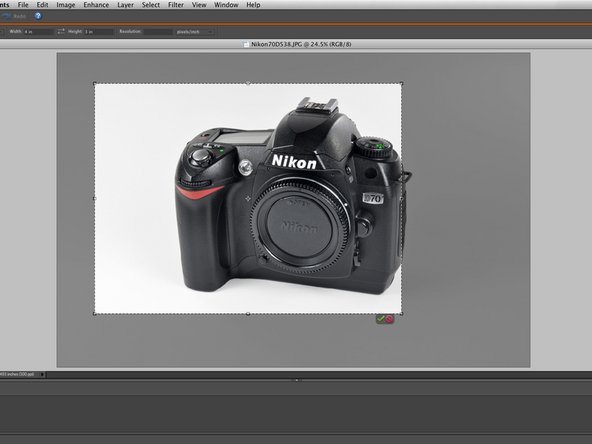
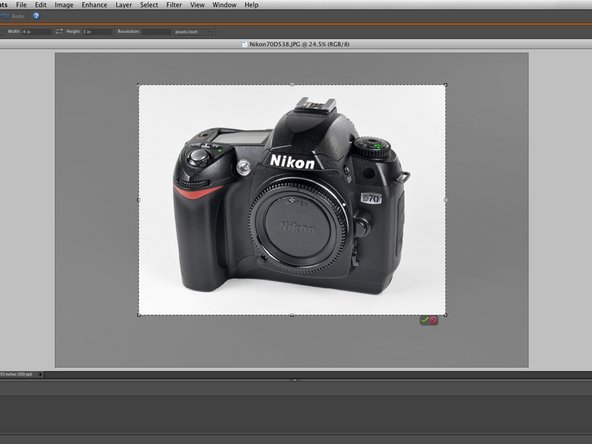



Cropping
-
The last step is to crop your picture to a 4:3 aspect ratio. The guides will not accept any images of a different ratio.
-
A key to cropping photos is to make sure that the subject of the photo is large enough, while also not so large that it overpowers the picture area. For example, the first picture is cropped too tightly as many edges contain very little white space.
-
The second picture has good vertical margins, but poor centering.
-
The third picture shows a good picture crop, as there is some white space around the centered subject.
crwdns2944171:0crwdnd2944171:0crwdnd2944171:0crwdnd2944171:0crwdne2944171:0