crwdns2935425:06crwdne2935425:0

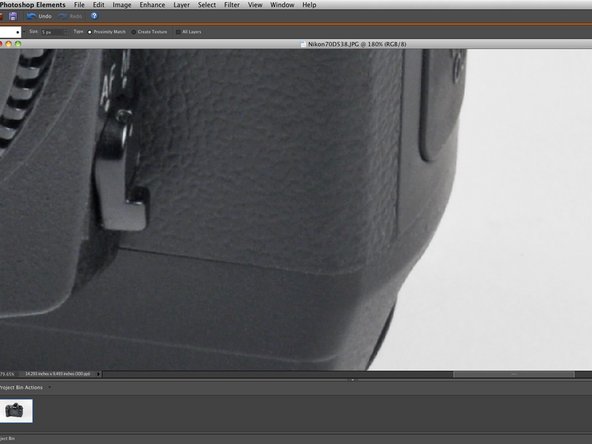


-
Not all work environments are perfectly clean, so subjects may end up with hair, dust, dirt or other imperfections on them. Major offenders should be removed if possible.
-
Spot Healing and Clone Stamp tools are particularly useful for erasing imperfections without greatly affecting textured surfaces like in the pictures shown.
-
The Spot Healing tool used on this picture takes an imperfection and edits over it using details from the surrounding area. It is a good tool for fixing small blemishes (like the specks in our photo) since any inconsistencies that result from the editing are hardly noticeable.
-
The Clone Stamp tool is similar to the spot healing tool except you manually select what area you will be copying from. This tool is good for larger edits, but may require some extra touching-up to get the correct look.
crwdns2944171:0crwdnd2944171:0crwdnd2944171:0crwdnd2944171:0crwdne2944171:0