crwdns2935425:05crwdne2935425:0
crwdns2931653:05crwdne2931653:0

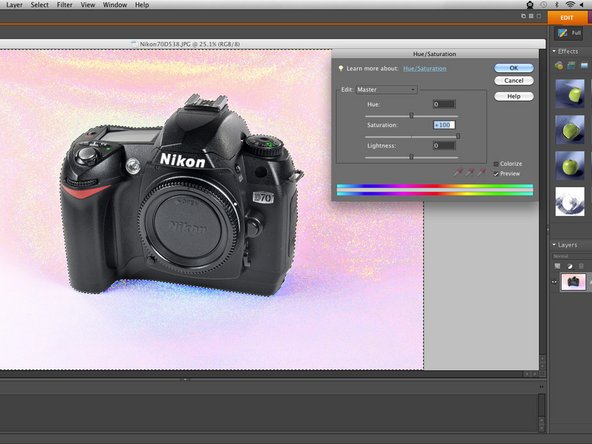
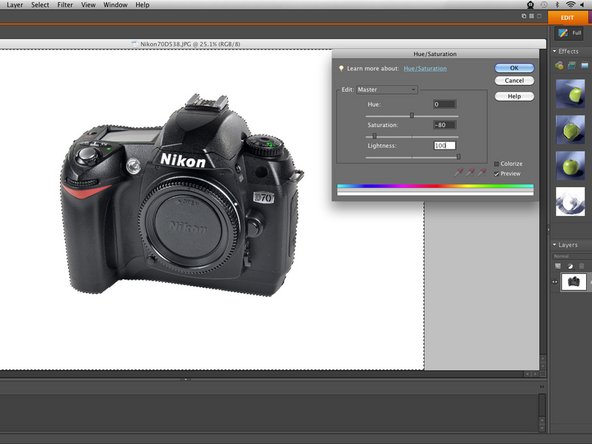



Hue/Saturation
-
A good way to correct color errors in the background, or a specific spot, is to adjust color hues and saturation.
-
Over saturating the "main" color will expose what colors are present so you can effectively adjust the desired colors.
-
In this case, we want a white background, so we drastically reduce the saturation and increase the lightness under main to easily reduce all backgrounds colors.
crwdns2944171:0crwdnd2944171:0crwdnd2944171:0crwdnd2944171:0crwdne2944171:0