crwdns2935425:03crwdne2935425:0
crwdns2931653:03crwdne2931653:0

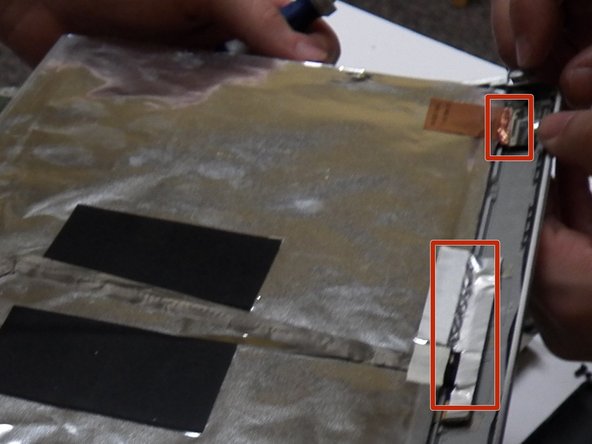




-
Next, remove the four Phillips 2.0×3.0 screws at each corner that secure the display panel to the enclosure. Then, you can remove the hinges on each side.
-
Remove the display panel cable by releasing the adhesive strip. Then, you can safely disconnect the display panel cable from its port.
-
You can also view this maintenance and service guide provided by HP here: http://h10032.www1.hp.com/ctg/Manual/c02...
crwdns2944171:0crwdnd2944171:0crwdnd2944171:0crwdnd2944171:0crwdne2944171:0